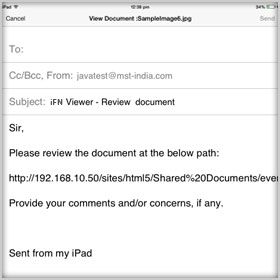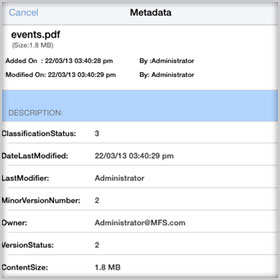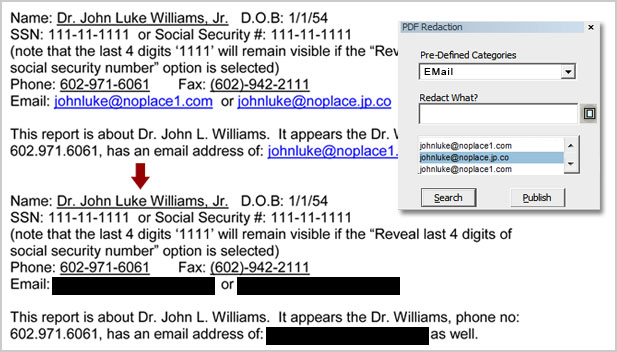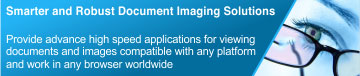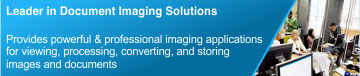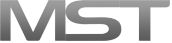iSharePoint Viewer allows access to view and synchronize SharePoint documents with a simple and ideal interface that is secure, robust and easy to use on iPad.
Access and share files, lists, tasks, calendars, images, and documents. Integrated with SharePoint 2007, 2010, and 2013, it does not require anything to be installed on the server.
File Formats
Support viewing vast number of file formats - documents and images. Listed following are the most common file formats that are supported in iSharePoint:
- Microsoft Word Document
- Microsoft Excel Spreadsheet
- PowerPoint Presentation
- PDF (Adobe Portable Document)
- TIFF (Tagged Image File)
- JPEG (Joint Photographic Experts Group JPEG)
- MO:DCA (Mixed Object: Document Content Architecture)
- See all available formats supported
Annotate Files
Includes annotation tools that allow users to review, collaborate, and annotate the documents. Within a single user interface, one can freely write their comments to the document and share with others, and thus reducing decision-making process, and increase collaboration among users. Provides facility to add comments via sticky notes, apply digital stamps and much more thus making it an ideal solution for business workflow and mobile users. Allows to save, copy, paste and print annotations and contents. View, markup and annotate all at same time, all in one place. Provides text, freehand, sticky notes, images, rubber stamps, and many more annotation tools right in the viewer. Supports annotations on image file formats only (JPEG, BMP, GIF, TIFF, etc.).
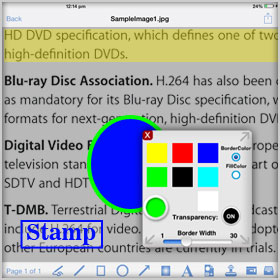
Offline Storage
Facilitates user to browse SharePoint sites, document libraries and lists locally in the device even when if there is no internet connection available. Offline mode even supports making changes to an existing item, adding new items and synchronized back those changes automatically with SharePoint repository when connected again. This means that changes made in offline mode on any document will be moved over to the SharePoint site.

Highly Secure iPad Application
Provide high level of security from unauthorized access of documents. Provides an additional layer of security to access application by prompting to provide password i.e. only authorized users after successful login can access documents from SharePoint repository. Also provides a 4-digit encrypted passcode to access files in offline storage. Easily connects to secured repository running on https.

View documents from SharePoint document libraries/task list/discussion/calendars
User can view documents stored in the SharePoint document library, view details of events in calendar, view discussions and replies made by the team members on any topic, view details of task right in the viewer on an iPad device.
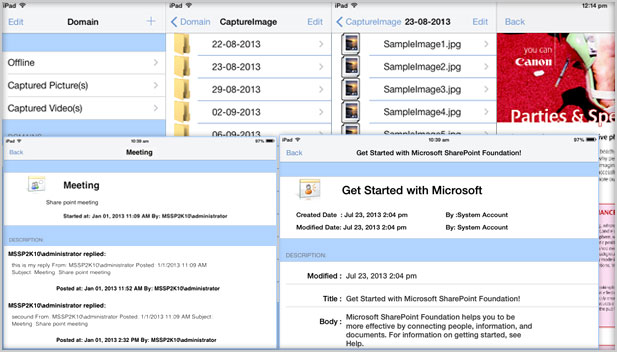
Supports B2B & Volume Purchase Deployment Model
User can purchase iSharepoint application customized to its business (B2B) via Volume Purchase Program. MST will add users Volume Purchase Program Apple ID to its authorized B2B purchasers list.
To log in to the website, use Apple ID associated with the Volume Purchase Program account. Search for iSharePoint application and indicate the number of copies needs to be purchased. There is no limit on the purchase of number of copies. For each copy, user will receive a unique redemption code that lets other users to download and install the application without purchasing it.