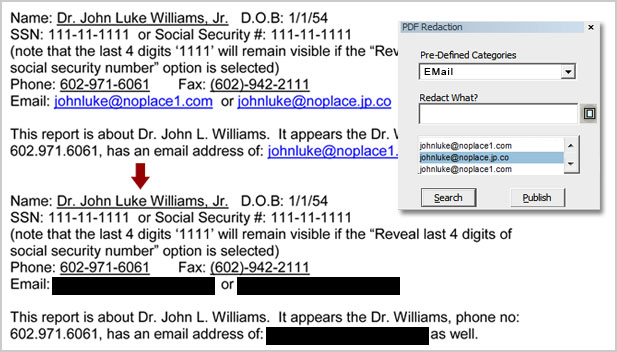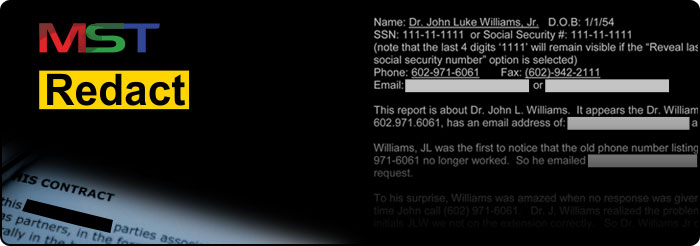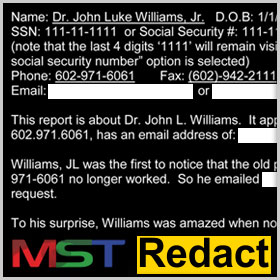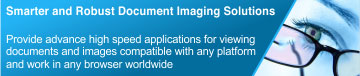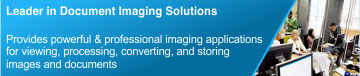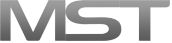MST Redact is a stand-alone application to redact text from PDF documents. Through an intuitive visual interface, user can permanently block document's sensitive information such as Social Security Numbers, credit card numbers, bank account numbers, and much more...
PDF is a format that is used for everything, from entire books to important documents. When the contents of a PDF file contains confidential and sensitive information, hiding that information is necessary to limit access from users. The information can be hidden from users by redaction process. Through an intuitive visual interface, users can easily hide document's sensitive information such as Social Security Numbers, credit card numbers, account numbers, and more using this application.
File Formats
Support viewing vast number of file formats - documents and images. Listed below are the most common file formats that are supported in MST Web Viewer Flash:
- Microsoft Word Document
- Microsoft Excel Spreadsheet
- PowerPoint Presentation
- PDF (Adobe Portable Document)
- TIFF (Tagged Image File)
- JPG(Joint Photographic Experts Group JPEG)
- MO:DCA (Mixed Object: Document Content Architecture)
- CAD file formats
- See all available formats supported
Redact Text and Images in a PDF file
Allow user to hide sensitive information from PDF files, such as Social Security Number, competitive information and even images.
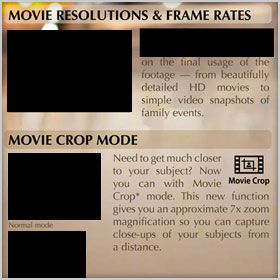
Predefined search patterns
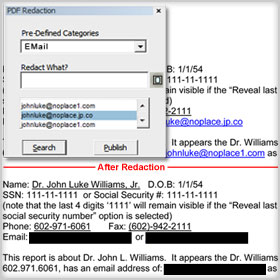
Several type of confidential and sensitive information comes in the form of text patterns such as credit card number,Date of birth(DOB), passport number, age, gender, race, etc. MST Redact provides a text pattern search capability that allows fast and easy identification of predefined text patterns in PDF files. The application provides numerous powerful predefined text search options that include US Phone numbers, Email addresses, US Money, CW Territory, US Address, Policy Number, Passport Number, Driving License, State, Military Locations, etc.to automatically find and highlight the matching searches. The user then redact these searched text patterns at once from the whole document.
MST Redact is loaded with rich features that make it one of the most powerful redact applications currently available. The following are some of the key features of the application:
Publish in different file formats
The redacted document can be published (exported) in different file formats such as TIFF, PDF and many other image formats. Theredacted texts will be displayed in the highlighted solid box in the exported document.
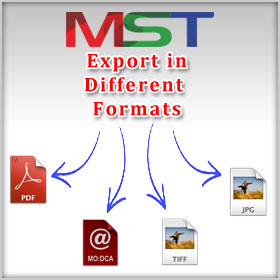
Set and Change Color of Redacted Text
The redacted text will be displayed in the highlighted solid box in the document. The color of the highlighted solid box can be set as per user’s choice. A color palette is displayed from where user can choose the color of choice.

Unredact redacted text and images
Provide options to unredact the redacted text from the unpublished document.
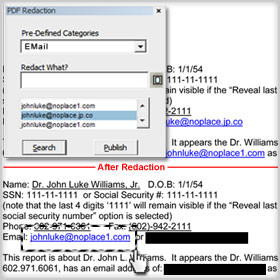
Unsearchable Redacted Text
In the output or published file, anything redacted is permanently removed and can’t be searched and copied.
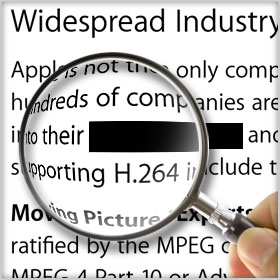
Exclusive Features
- Hide document’s sensitive and confidential information to limit access from unauthorized users
- Publish redacted file in different file formats
- Redacted text can’t be searchable and copied
- Highlight searched text patterns in the document
- Provide numerous predefined text search pattern capabilities
- Easy, fast, and convenient search
- Automatically highlight all text search patterns in the whole document
- Easily identify text patterns in the document
Highlight interesting or important parts of a document by enhanced text editing capabilities packed in the Strikeout, Underline, and Highlight functions that will make your work easier than ever.
Highlight Text
Marking important text with highlighter (marker) for future reference.
Strikeout Text
Drawing a line to cross out text lets other to know that the text has been deleted.
Underline Text
To underline any part of text and some words.
Support Optical Character Recognition (OCR)
Searches and extract text from images with the tool used for character recognition - OCR. Sometimes it may happen that you want to extract text compressed in the image. With the help of this tool, the compressed text can be extracted from the image and can be used in a different file.
Advance PDF Redaction
Easily hides documents confidential information using predefined document redaction and image redaction macro options such as credit card, DOB, Name, passport number, age, gender, race, etc. Provides more than 20 predefined macros for redacting PDF files.
Support DWG file
Provides support of robust viewing for DWG, the native format used in CAD/CAM applications for designing or visualizing objects, architecture, maps, or other drawings for Computer-Aided Design (CAD) applications.
A form of information sharing where one can see the comments, suggestions, etc. made by different user on different pages of the document – a blog. A blog contains list of comments. There may be archives of older comments organized in reverse-chronological order, from most recent entry to least recent. User can also comment on other comments made by enhanced text editing tools - highlighter, strikeouts, and underline.
In this section we have provided technical information of MST Redact. If you are unfamiliar with some of the topics listed, we strongly suggest you read up on each subject.
If you require further assistance with topics, please feel free to contact us.
 Formats
Formats
Below are the lists of formats that we support for MST Redact
-
IBM proprietary file formats
- MO:DCA (Mixed Object: Document Content Architecture)
- IOCA (Image Object Content Architecture)
- PTK (PTOCA)
-
Office file formats
- DOC (Microsoft Word Document)
- DOCX (Microsoft Word Document 2007 & above)
- XLS (Microsoft Excel Spreadsheet)
- XLSX (Microsoft Excel Spreadsheet 2007 & above)
- PPT (PowerPoint Presentation)
- PPTX (PowerPoint Presentation 2007 & above)
- VSD (Microsoft Visio)
-
Documents
- PDF (Adobe Portable Document)
- RTF (Rich Text)
- TXT (ASCII Text)
-
CAD File Format
- DWG (AutoDesk Drawing)
Supported version R 12 or higher - DWF (AutoDesk Vector)
- DXF( Drawing Interchange)
-
Image file formats:
- ABIC
- BMP (Windows and OS/2 Bitmap Formats)
- CAL (CALS Raster)
- DCX (Paint Brush)
- DCM (DICOM)
- EMF (Windows Metafile)
- GIF(CompuServe GIF)
- JBG (JBIG)
- JB2 (JBIG2)
- JPG(Joint Photographic Experts Group (JPEG))
- JPEG-XR (Windows Media Photo / HD Photo (HDP))
- JPEG-LS (JPEG Lossless)
- J2K (JPEG 2000)
- JP2 (JPEG 2000 Compressed)
- JPM (JPEG 2000 Part 6)
- JPX (JPEG 2000 Part 2)
- PNG (Portable Network Graphics)
- PNM (Portable Bitmap Utilities)
- PPM (Portable Bitmap Utilities)
- PBM (Portable Bitmap Utilities)
- PCX (Paint Brush)
- RAS (SUN Raster)
- TIFF (Tagged Image File)
- WBMP (Wireless Bitmap)
- WMF (Windows Metafile)
- XPM (XPicMap)
 Conversion Format
Conversion Format
Facilitate users to convert documents and images into more universal file formats for ease of use and portability. All the documents, images and CAD formats supported by the viewer mentioned above (in Formats group) can be converted into the following listed file formats
- JPEG
- IOCA
- MO:DCA
- TIFF
- GIF
- BMP
Below are the compression type formats that we support for encoding while conversion:
- RLE
- G3 Fax
- G4 Fax
- LZW
- JPEG
- Flate
- IBM MMR
 Annotation
Annotation
| Annotation Tools |
|
 Technical Specs
Technical Specs
Advance Redaction uses the searching mechanism provided by .Net regex APIs. Provides following pre-defined categories in advance redaction:
- US Phone
- SSN
- US Money
- DOB
- Credit Card Number
- Name
- Commonwealth Territory(Full Name)
- Commonwealth Territory(Two letter abbrevation)
- US Address
- Gender
- Race
- Account Number
- Policy Number
- Passport Number
- Driver License
- States(Full Name)
- States(Two Letter abbreviation)
- Date
- Redact between Brackets[]
- Military Location(Full Name)
- Military Location(Two Letter Abbreviation)
The above defined categories use a pre-defined set of rules which dictates the development of the regular expressions. These rules and expressions can be fine-tuned according to the particular usage of the application.
The user can also provide separate regular expressions(syntax of which is dictated by rules for writing regular expressions in .NET) for automated searching in the given document.
Developer Reference
 Advance Redaction APIs
Advance Redaction APIs
 AdvancedTextSearch
AdvancedTextSearch
Syntax:(Dictionary<int,List<System::Drawing::Rectangle>^>^rects,
String^ strName, boolkeepPrefix, boolRevealLastDigits,intCategoryIndex)
Parameters
rects: Dictionary in which the searched string rectangles are filled by this API and the key is the page number to which the rectangles belong.
strName: String values separated by | symbol. This parameter is used only in case of name category searching.
keepPrifix: Decides whether to keep a prefix (Mr., Mrs., etc. )or not in the search.
RevealLastDigits: Decides whether to search for all the digits in SSN and credit card category or leave the last digits. (The number of digits revealed is based on the type of the card)
CategoryIndex: The index of the category which is to be searched. The list is as follows:
- US Phone
- SSN
- US Money
- DOB
- Credit Card
- Name
- Commonwealth Territory(Full Name)
- Commonwealth Territory(Two letter abbreviation)
- US Address
- Gender
- Race
- Account Number
- Policy Number
- Passport Number
- Driver License
- States(Full Name)
- States(Two Letter abbreviation)
- Date
- Redact between Brackets[]
- Military Location(Full Name)
- Military Location(Two Letter Abbreviation)
 Redact Text
Redact Text
Syntax:RedactText(Dictionary<int,List<System::Drawing::Rectangle>^>^rects,
array<int>^ PageNos,Color clr)
Parameters
rects: Dictionary which contains the rects obtained from AdvancedTextSearch in the same format.
PageNos: Array of the page numbers on which the redaction is to be implemented.
clr: Color value of the rects to be drawn over the redacted area.
 Export
Export
Syntax:Export(System::String ^fileName,OutputFileTypesfileType)
Parameters
fileName: Name of the new file can't be same as the original file name.
fileType: Type of file to be exported to. Is an enum value as follows:
- ASCII = 1
- BITMAP= 2
- IOCA = 3
- MO:DCA = 4
- MO:DCA_SINGLE_IMAGE = 5
- MO:DCA_FORM = 6
- TIFF = 7
- TIFF_SINGLE_STRIP = 8
- GIF = 9
- JPEG = 10
- PDF = 11
- DCX = 12
- PCX = 13
- PNG = 14
 Platform
Platform
Workstation Requirements :
Operating System
- Windows XP (32 & 64 Bit Versions)
- Windows Vista (32 & 64 Bit Versions)
- Windows 7 (32 & 64 Bit Versions)
- Windows 8
Minimum System Requirements
- Processor: Intel Pentium Core 2 1.0 GHz or faster, AMD Athlon II 1.6 GHz or faster
- RAM: 512 MB
- 25 MB of available hard-disk space for installation for .NET
- 500 MB of additional hard-disk space for cache
Recommended System Requirements
- Processor: Intel Pentium Core 2 2.0 GHz or faster, AMD Athlon II dual-core 2.0 GHz or faster
- RAM: 2 GB
- 50 MB of available hard-disk space for installation
- 1 GB of additional hard-disk space for cache
 Documentation
Documentation
Learn to use our products and services more efficiently with free user guide. These technical manuals are intended to assist you with the information needed to operate our product.
Download a PDF copy of the User's Guide by clicking link below.
Need to talk to us? Click here for contact information.
Support Optical Character Recognition (OCR)
Searches and extract text from images with the tool used for character recognition - OCR. Sometimes it may happen that you want to extract text compressed in the image. With the help of this tool, the compressed text can be extracted from the image and can be used in a different file.

Advance PDF Redaction
Easily hides documents confidential information using predefined document redaction and image redaction macro options such as credit card, DOB, Name, passport number, age, gender, race, etc.Provides more than 20 predefined macros for redacting PDF files.